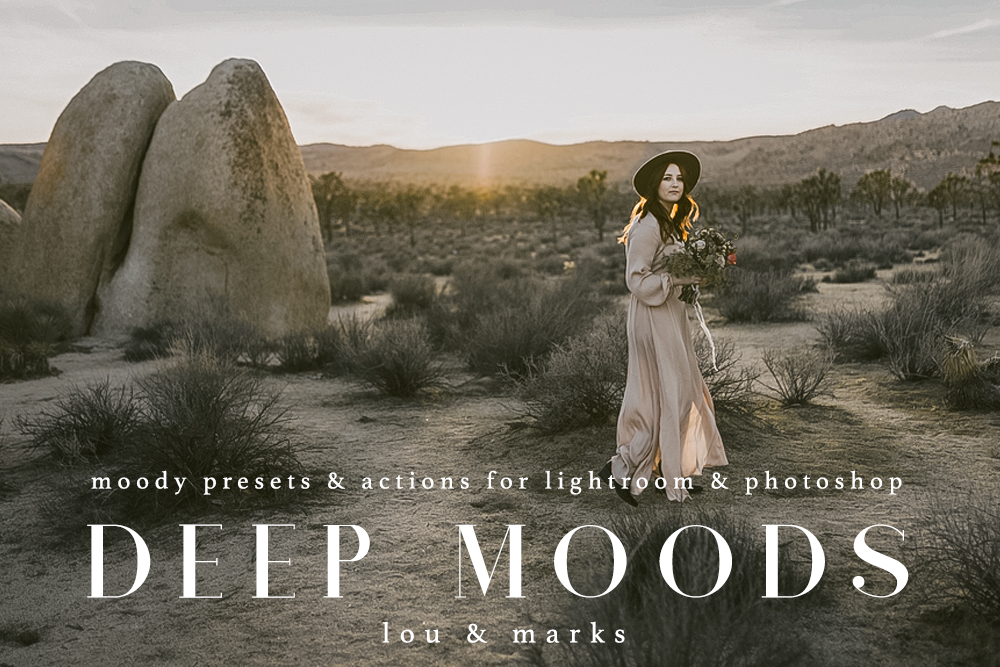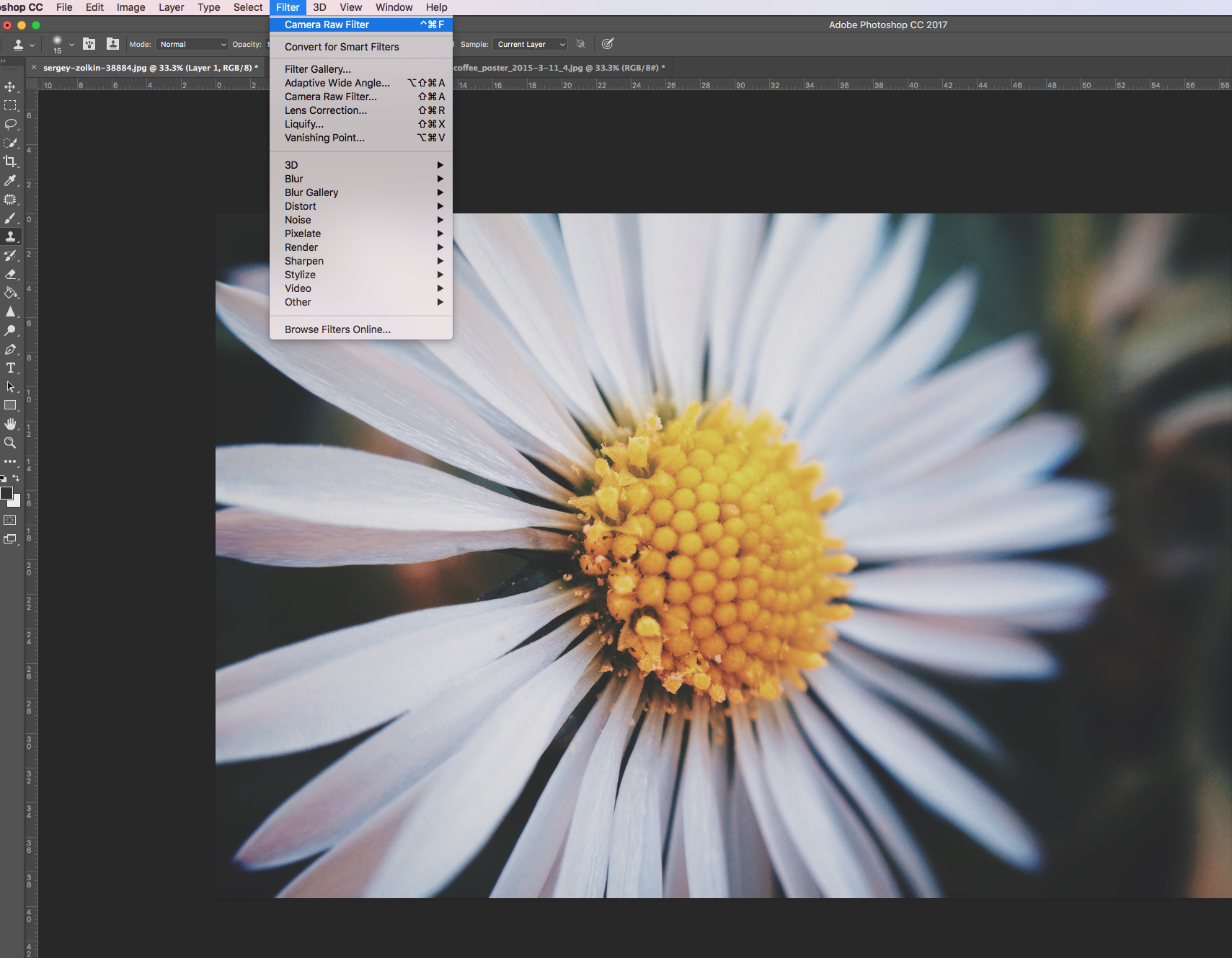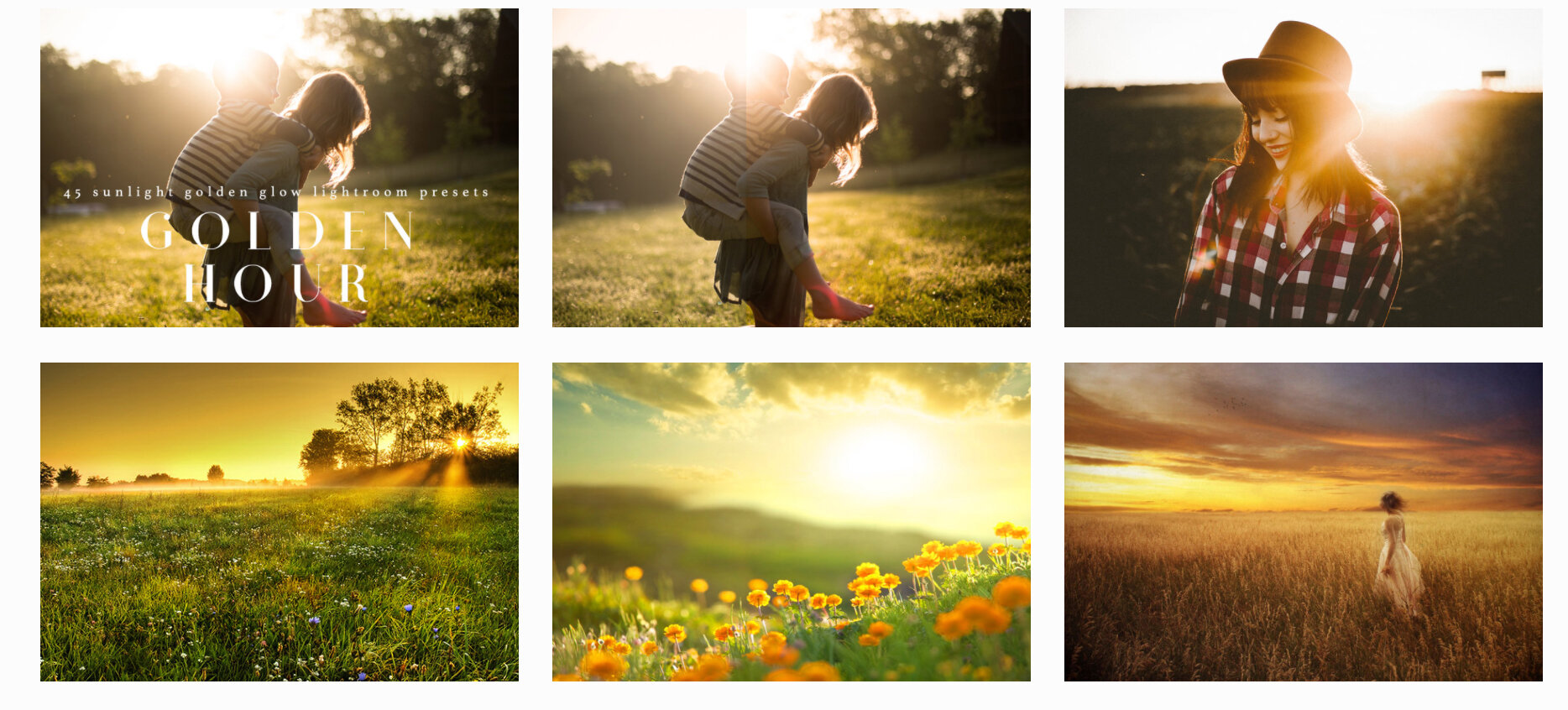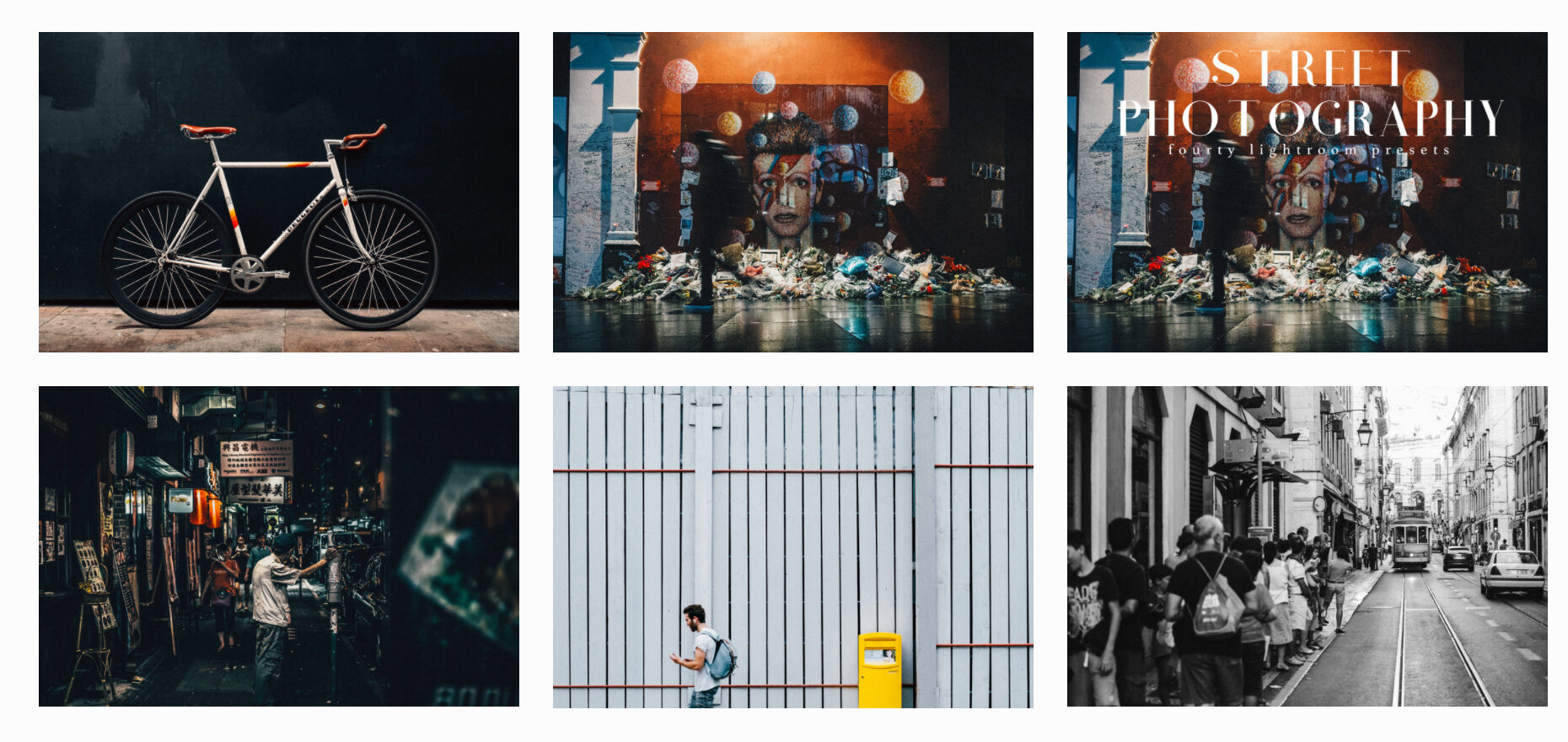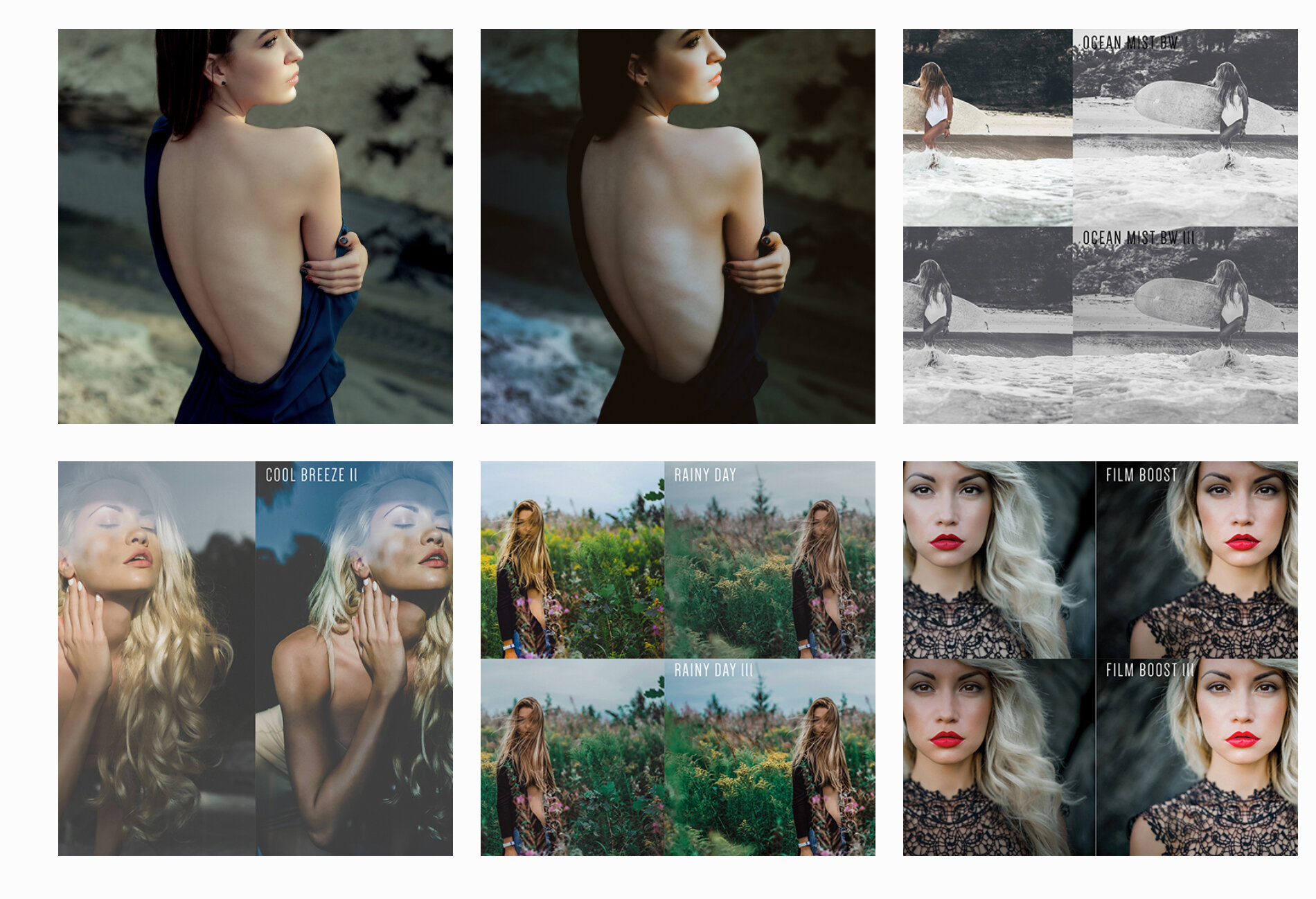We have been doing lots of traveling around the PNW before we head out on our trip next month. We recently spent some time in Portland. Our New Collection Deep Moods was inspired by my time spent there.
The gorgeous muted, moody rainy days and deep, artistic sceneries photographed just beautifully. I love the beautiful coastline with deep greens and rich dark sands. The eclectic style in the city was amazing to be able to capture. I wanted to be able to get that same deep moody feeling in all my photos. That is how this preset collection came about. This new collection of Lightroom Presets, Photoshop ACR Filters & Actions is available on our SHOP
Before & Afters with our Deep Moods: