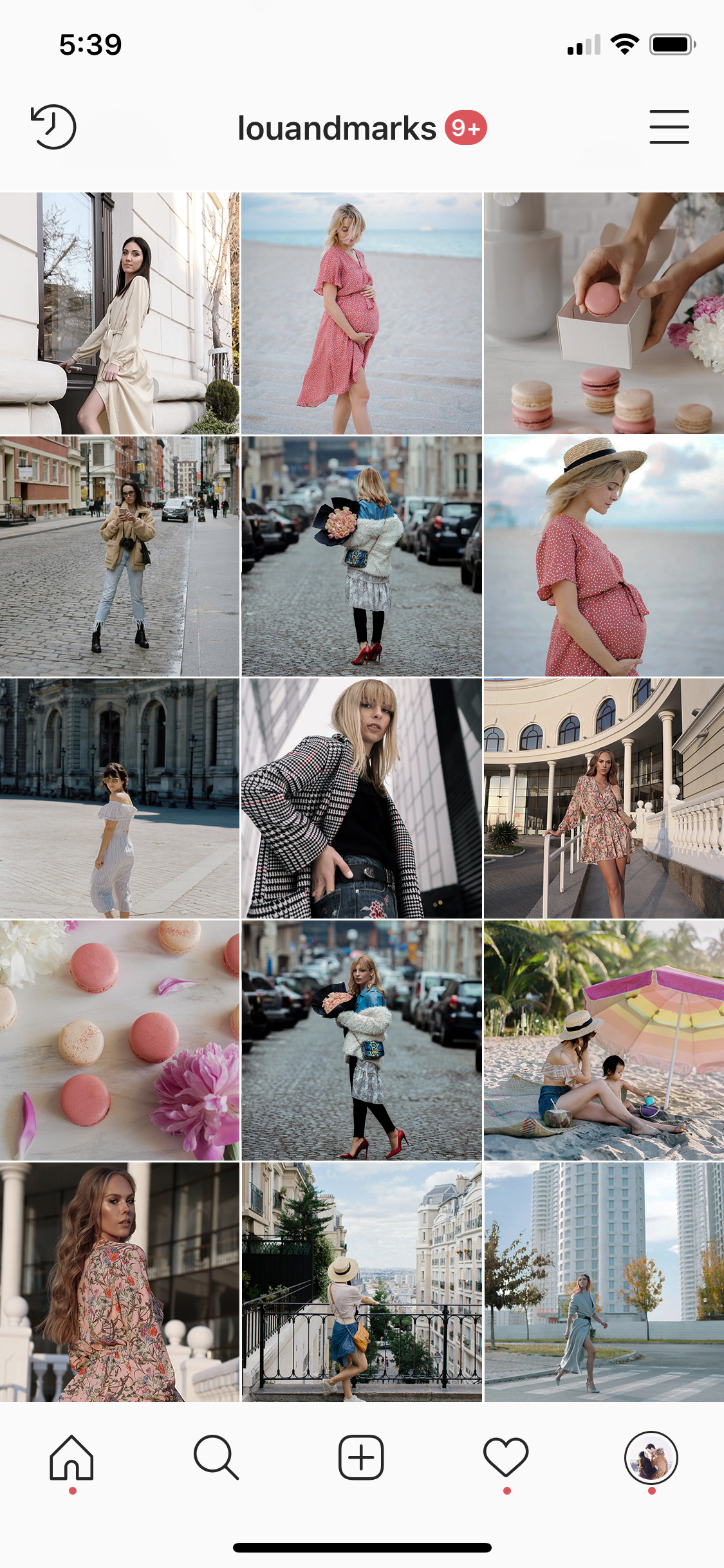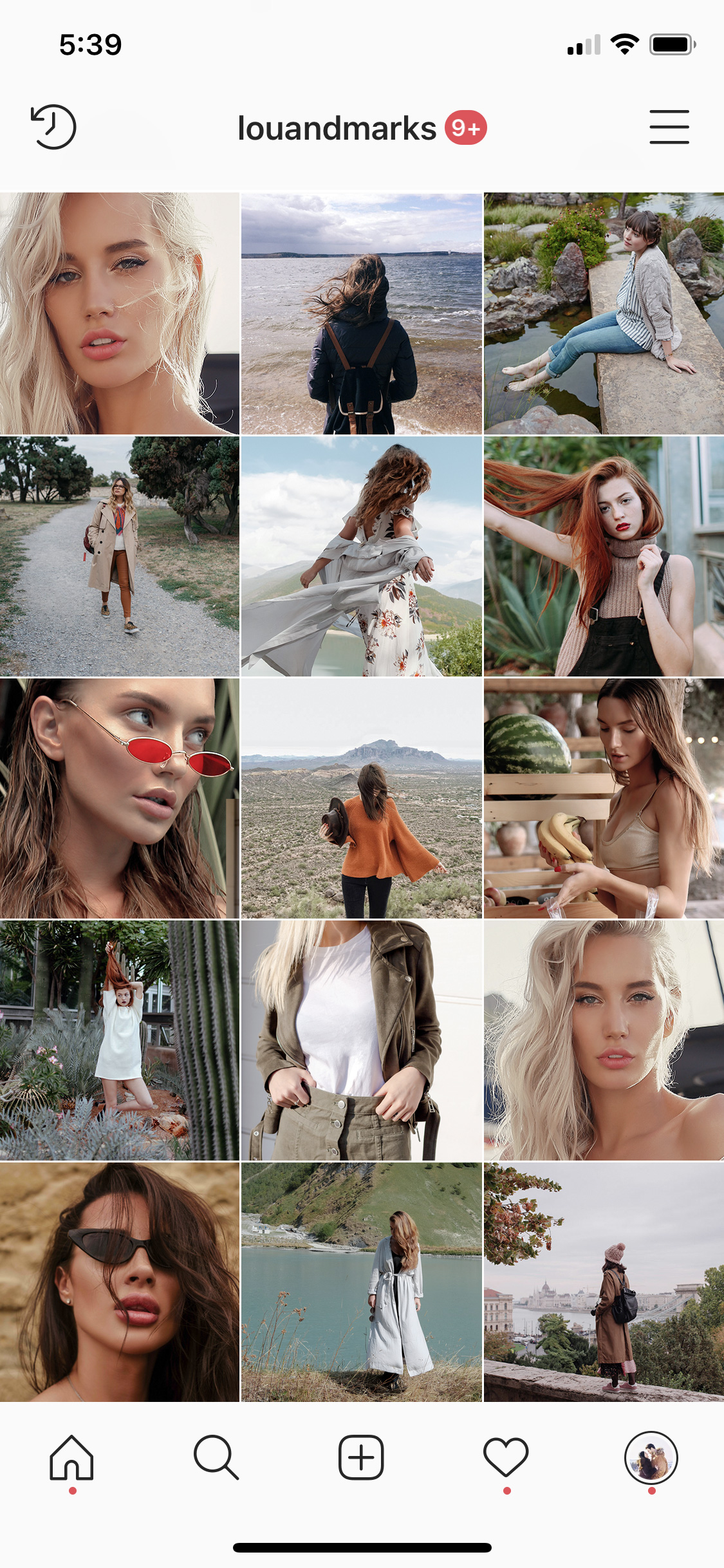Lightroom Mobile is literally my all time favorite App! I love having so much control over my editing. You can literally tweak everything about your images. I love being able to smooth and soften skin while sharpening my overall images.
Lightroom Mobile is a Free App from the App Store by Adobe. The App comes with a few free presets and there are so many options to buy Add-On Presets. We sell Lightroom Mobile Presets for Bloggers & Instagrammers to enhance their feed .
You can download the Free Lightroom App HERE
Here are some helpful Tutorials to get you started in Lightroom CC: