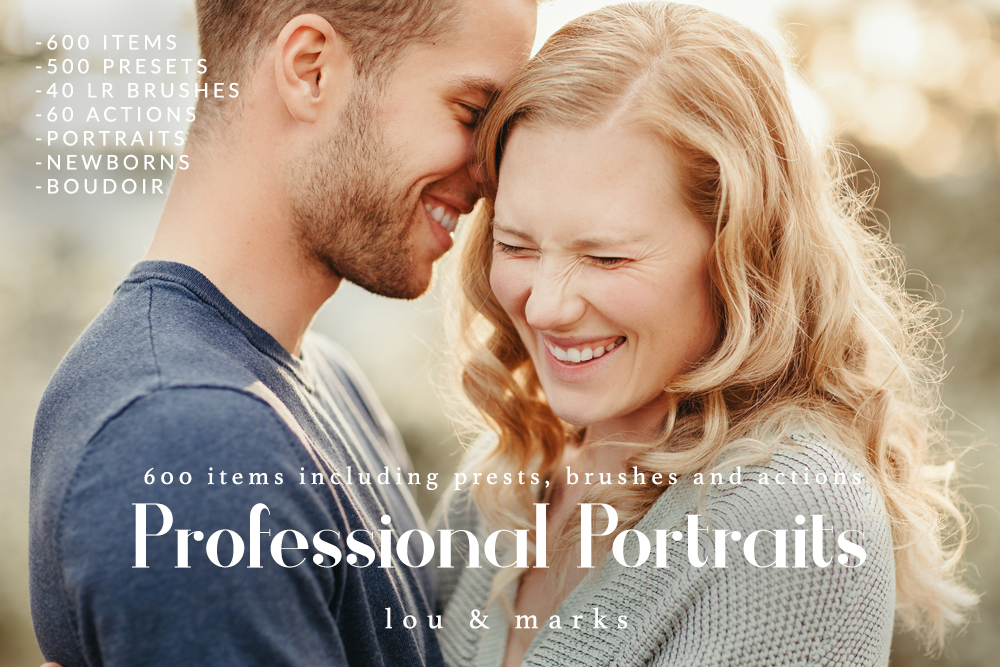I lightly retouch all my portrait images. I lighting smooth skin, brighten and color correct. This helps give portraits a professionally finish. After adjusting my white balance and exposure of an image I then use our Retouching Photoshop Actions.
I usually run the Airbrush Skin Actions, then reduce the opacity to around 15%. The majority of the time that’s all my portraits need to have a beautiful finish. You can view our Retouching Actions within our SHOP
Photoshop Retouching Actions: