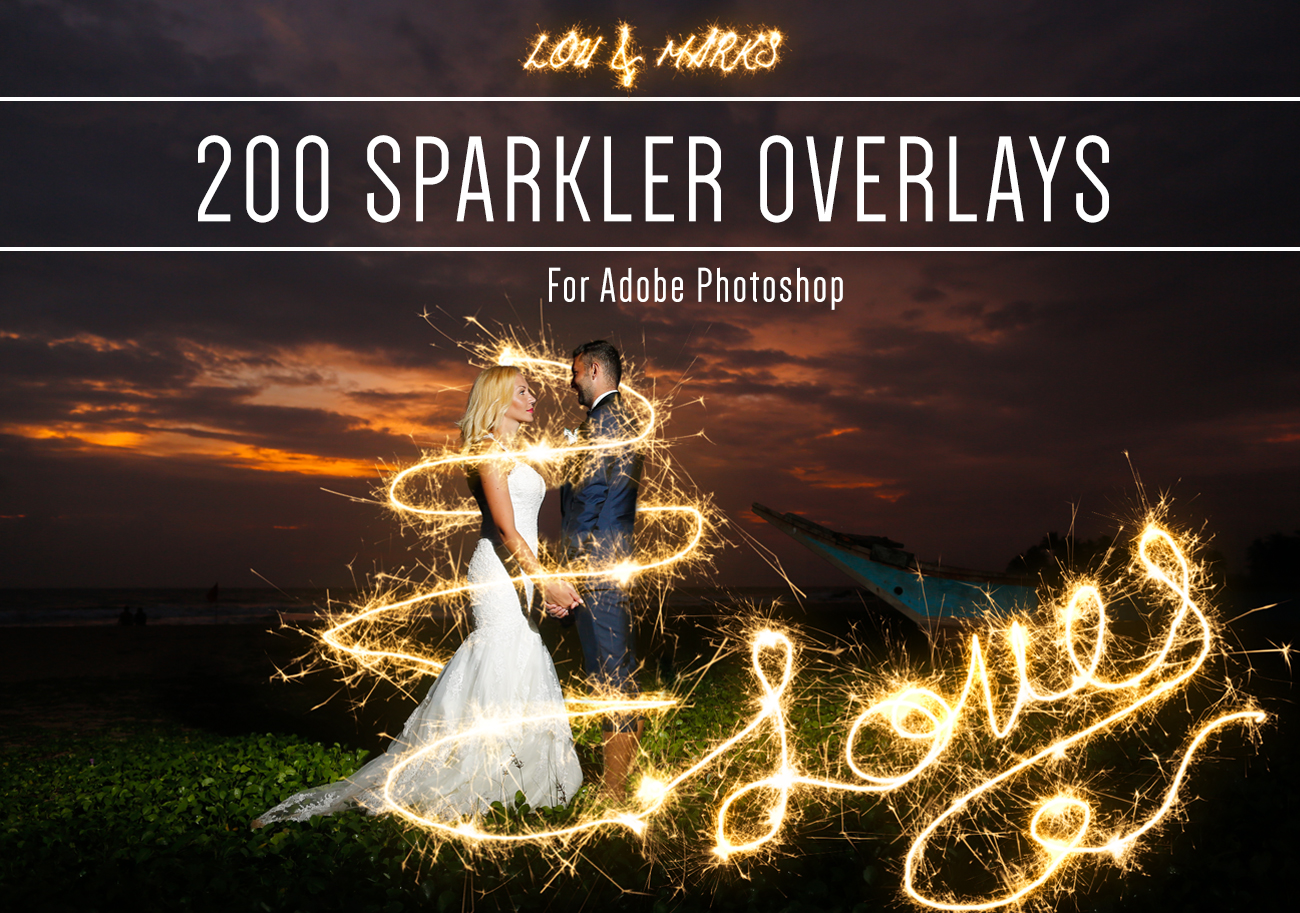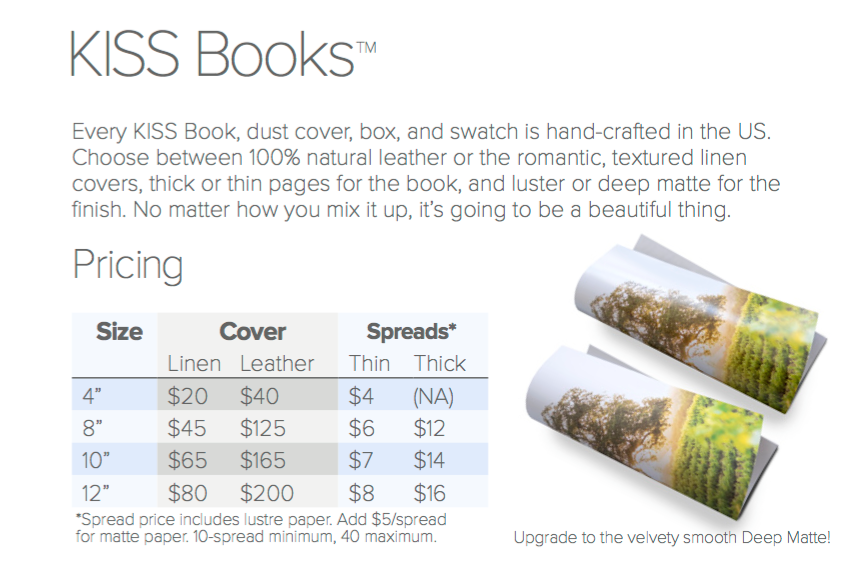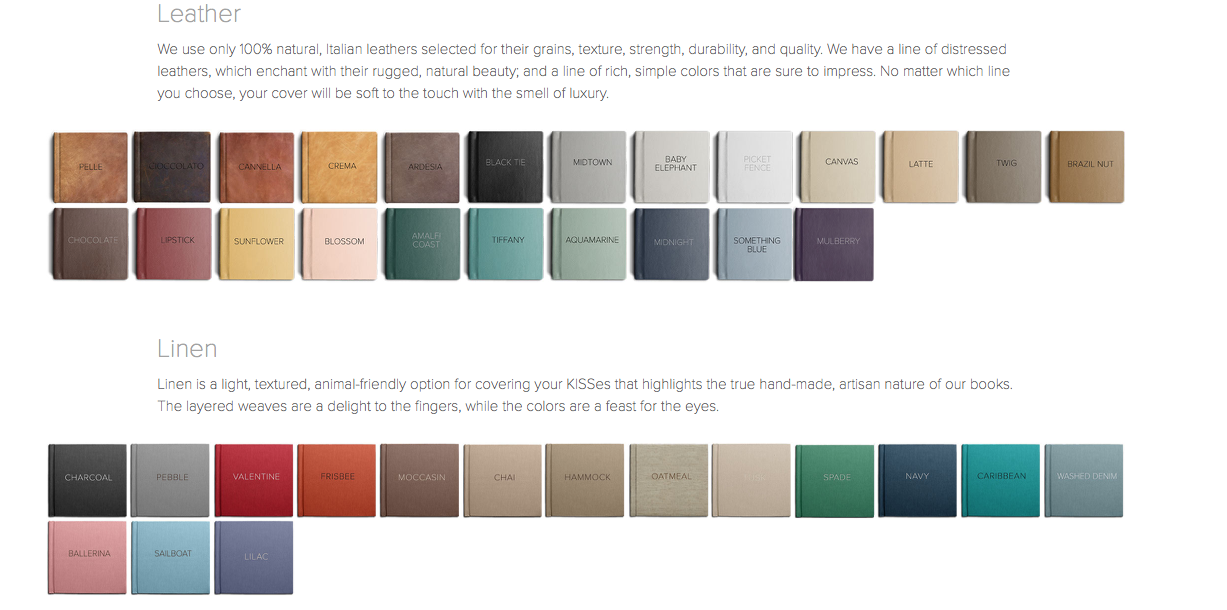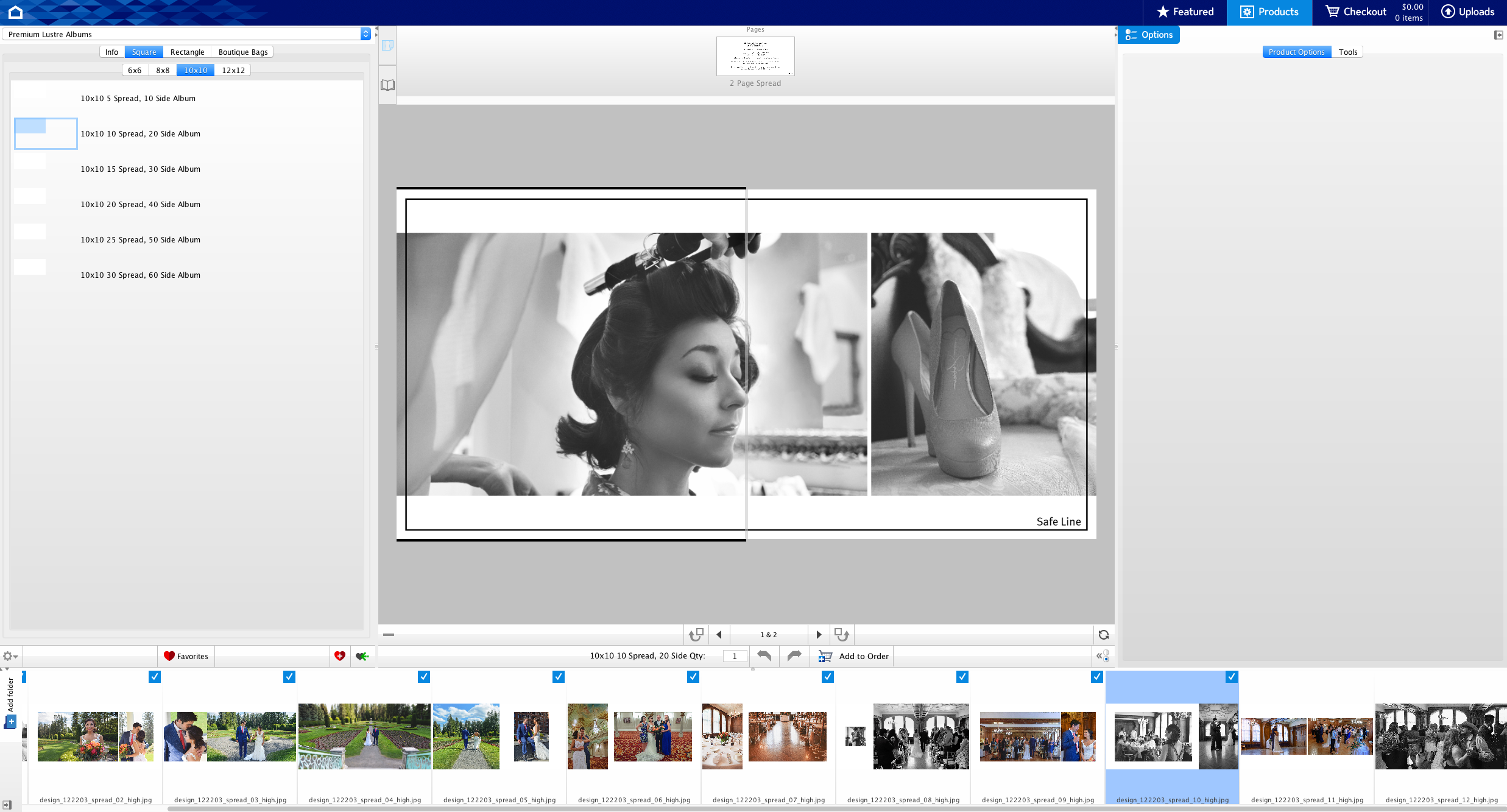Did you know you can Retouch your Portrait Photograph all in Lightroom?? Lightroom has the ability to let you selectively edit your images with Lightroom Brushes. You can smooth skin, warm skin, reduce wrinkles, lighten under eyes, brighten & sharpen eyes, color correct and much more.
We created our 40 Portrait Lightroom Brushes to retouch our portraits from Lightroom. Our Brushes are available on our SHOP
Images Processed with our Lightroom Brushes:
Lightroom Brushes Installation and Usage: